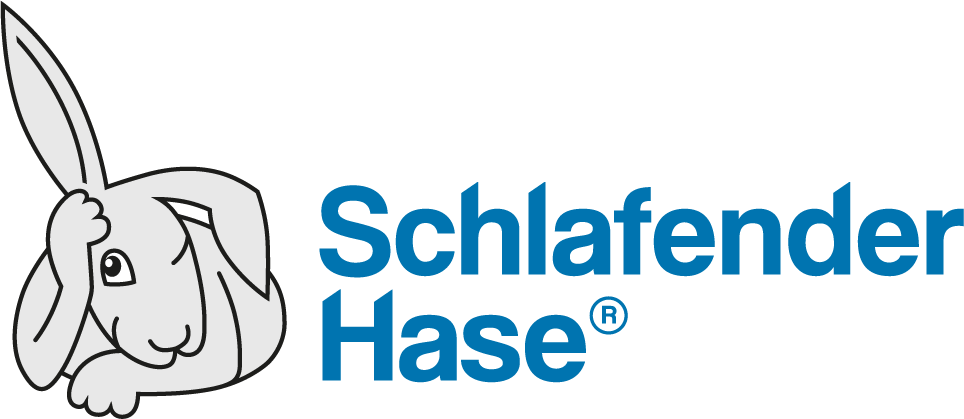If you are part of a Labelling, Packaging, Graphics or Regulatory Affairs Department, these four tips will save time, and reduce risk and stress due to a missed error – even if you don’t have access to software capable of reading Braille. Since some European regulatory bodies mandate important information such as product name and dosage be written in Braille on packaging, knowing how to ensure Braille accuracy will be an asset for you and your specific life sciences company.
Four Tips to Help with Proofreading Braille

1. Treat Braille like any font
For computers, Braille is just a font like Arial or Times New Roman. For us non-Braille readers, it seems different because we see characters as patterns of dots instead of letters. The computer does not make this distinction; it does not “see” dots, but instead reads the Unicode that generates these dots, in the same way it reads the Unicode generating the letters you see onscreen. Want to learn more about Unicode? You can read more here: Understanding Unicode for Proofreaders.
2. Ensure text is selectable
If you can’t use your cursor to select and highlight the content in Braille, your text is not selectable. In this case, you need to ask your graphic designer to send you the file with “non-outlined” Braille. Selectable text is a crucial part of proofreading (manual or with proofreading software).
3. Your new best friend is Notepad
Once you have the “non-outlined” file, select the Braille content and copy/paste it into Notepad. Notepad is a Microsoft text editor that will automatically change the Braille to a font that you can read, just like Arial or Times New Roman. See our demonstration video:
How to read braille text
We suggest Notepad because this is the easiest way to get your Braille replaced with a readable font. You can also use Microsoft Word which will have the same result. Note that most computers do not have Braille fonts installed, but if yours does, pasting the content will produce characters made up of dots. If this occurs, simply select another font such as Arial or Calibri after pasting.
4. Understand number interpretation
In most languages (except French), in order to write numbers in Braille, the # sign is inserted before letters to indicate they are numbers, not letters. For example, 1 would be “#a”, 2 would be “#b”, 3 would be “#c”, and so on. If you come across something like “#be mg” this means “25 mg”. You can get more details about number interpretations in Braille here: The Braille Alphabet .
That’s it! Just copy and paste your Braille into Notepad and be aware of how numbers in Braille are communicated in different countries. Sounds too simple? Overall it is, however, it becomes increasingly complicated when, for example, there are a large number of packages to be verified. The greater the volume of packages with Braille text, the more time and money is required to verify them. And the greater the stress and fatigue – the greater the risk of human error.
As useful as these tips are, the safest way to avoid errors when comparing Braille text is to use automated proofreading software that can quickly and accurately compare the original document with the version approved for printing and clearly track and report on all changes. In highly regulated industries, the need for ever-increasing efficiency and regulatory authority’s requirements, demand error-free packaging and labelling.