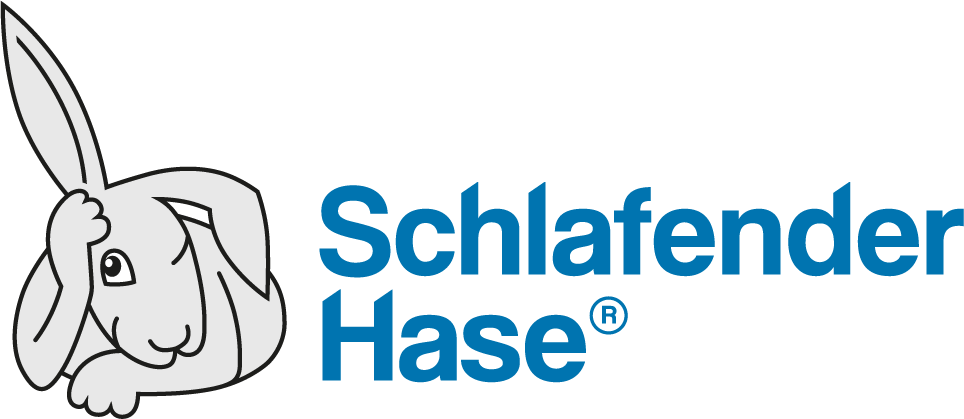Whether you proofread labeling and packaging full-time, or proofreading is just one of your many tasks in your working day, automated proofreading with TVT, the Text Verification Tool©, will make your life easier.
Here are 10 benefits of automated proofreading:
1. Automated proofreading increases your productivity
Proofreading automation with TVT allows you to achieve higher output in less time. A document can be proofread in a few simple steps. Two documents are opened. One is the original approved document and the second is a copy document (e.g. packaging in PDF format) you want to proofread. The copy is compared to the approved original and any deviations between the two are highlighted. After that, you can quickly work through the copy, annotating it for corrections and revisions. Documents can be compared in virtually any format, layout and language. This speeds up proofreading, so you can proofread more documents in a working day or devote the time you save to other tasks.
2. First time right, not wake in fright
Proofreading manually is stressful. Eyes get tired, concentration drifts, interruptions occur and then there’s the “wake-in-fright” factor, that self-doubt after a long and stressful day: “Have I found all errors?” TVT adds to the certainty you have, because errors in documents are visible at a glance and tracked (see Reason 8).
3. You have fewer revision cycles
Revision cycles are intended to correct mistakes, but sometimes new ones are added during a revision. Ouch! The solution is simple: run a new comparison, and any deviations will be highlighted and visible at a glance. You can see whether errors have been corrected, and whether new ones have crept in. You won’t need to proofread the whole document again manually, speeding up your proofreading process.
4. TVT picks up a range of word errors even in originals
In an ideal world, the original document is 100% accurate when it’s approved. Not so in the real world. TVT also highlights some common types of errors in an original document, such as repetitions (e.g. “the the”). It also allows you to create a list of words important to your organization. This might be corporate terminology like brand names, or other words or symbols (e.g. a missing trademark) that frequently recur. TVT adds that extra certainty.
5. Automated proofreading leads to more-satisfied employees and more time for other tasks
Proofreading is a crucially important task, and yet it is also one that is often performed by professionals whose primary training is in a completely different area, such as pharmaceutical regulatory affairs. That can make life a bit difficult, especially because you have to juggle proofreading with all your other important tasks. If you automate proofreading with TVT, you have more time for those other tasks. Furthermore, from an HR perspective, having the right tools in place helps companies attract the best talent in a highly competitive landscape.
6. Automated proofreading with TVT reduces risk and increases safety
Proofreaders in life sciences industries are in a high-risk job. An error in labeling and packaging can damage patient health and result in a costly recall. Brands and reputation also suffer. These have financial and personal consequences. An incorrect dosage (e.g. “12 tablets” three times a day, when it should read “2 tablets”), would lead to a Class 1 recall if there’s a probability of serious health damage or death. Automated proofreading reduces risk and saves a lot of potential and actual cost.
7. No more struggling with Braille and foreign languages
TVT can recognize any language, including Braille. This is because it compares text based on Unicode values. It doesn’t matter whether you can read the language or not. Any differences will be identified automatically for you. It simplifies proofreading in foreign languages or having to use Braille workarounds. You will spend less time playing email ping-pong with native speakers in subsidiaries.
8. Your proofreading workflow is documented – it shows you’re doing your job well
TVT documents everything you do. After comparing documents and marking up changes, you can create an annotated PDF of the document showing all annotations and corrections then save (or print) a project report that outlines everything you and your team have done. This creates more accountability and transparency through a proofreading “audit trail”.
9. The proofreader who came in from the “workflow cold”
Manual proofreading is completely out of sync with digital ways of working today: in simple, integrated workflows. With the TVT Connect module, TVT can be integrated with any information system (e.g. regulatory management system; RIM, artwork management system; AMS), and that brings proofreaders in from the workflow cold. It also saves lots of time and the frustration associated with managing documents in different systems, finding and sending, resending files and so on.
10. Proofreading print-ready proofs is less nerve-wracking
You’ve proofread everything, it all looks okay, and now the print-ready proofs are on your desktop. TVT has an artwork module (TVT Artwork) that allows you to compare images (i.e. non-live content) for any deviations. This is done with a pixel-to-pixel comparison, so you don’t need to rely on visual comparisons – and all’s well that ends well in your proofreading workflow.
We said 10, but we’re feeling inspired, so here is tip 11:
In addition to the TVT Connect and TVT Artwork modules we mentioned above, you can personalize your proofreading with other add-on modules such as TVT Barcode (to proofread barcodes) and TVT Spelling to eliminate any spelling mistakes (taking in all major EU languages, and dictionaries can also be added).