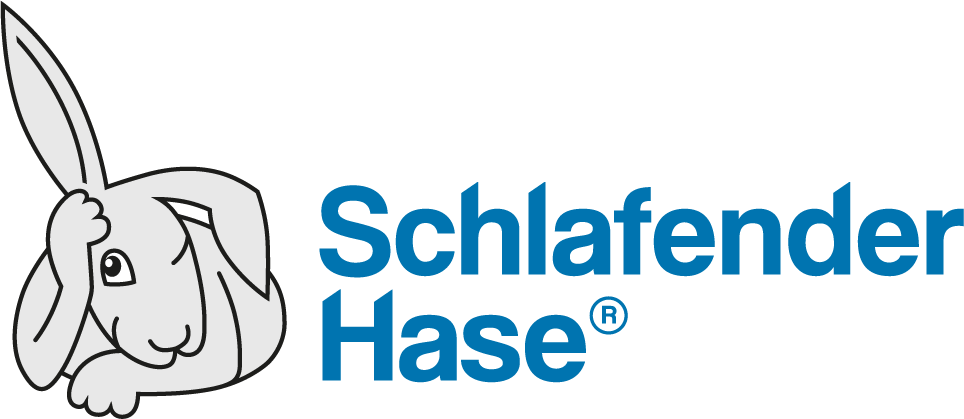By: The Schlafender Hase Team
Yes, this can be a common situation: a Brand Owner submits the packaging or labeling brief in multiple file formats using an Excel spreadsheet combined with a Word document. Critical, legally required table information such as nutrition facts and allergens arrive in Excel templates. These Excel files are used to generate label revisions which comply with FDA regulations.
FMCG, CPG, Cosmetic & Food industries are experiencing ever-increasing regulations and growing pressure to get products on the shelf quicker. This means the necessity to get things right the first time and avoid time and money consuming additional correction cycles has never been more important. Efficient, error-free processes for labeling and packaging make the painstaking proofreading workflow a place where value can be added – or lost. This is where the right proofreading software can be invaluable: it reduces time-to-market and at the same time improves document/artwork quality.
At EU level, the first labeling directives appeared in the late ’70s. At first the primary aim of such legislation was to guarantee the safety of products in the context of free movement of goods and to provide basic information such as price, origin, ingredients/materials, weight and measurements. Over the years mandatory labeling has come to address additional aspects, in particular environmental aspects. This mandatory labeling information is usually delivered to the DTP (Desktop Publishing) in Excel. Excel is great for systematically gathering and ordering large amounts of information. But translating Excel information into a finished package that meets all legal requirements and beats the competition to the shelf is another matter. This is where proofreading software matters and companies with the right proofreading software will be the companies that “excel”.
Compulsory labeling is increasingly used to communicate on nutritional matters, health and safety, country of origin, environment, energy, ingredients list – depending on country and context the list grows longer. Consumers now expect detailed product information and may select products with more information on the package over other goods that do not provide the information the consumer is looking for. Nowadays Excel (and Word) files are still commonly used, even for big companies (such as multinational food-products corporations) to record, track and print information about goods. When you use a proofreading software to verify your Excel files, you and your team:
Better protect your artwork from recalls and reprints
Improve and simplify your artwork and label review processes
Easily manage reviewing large volumes of goods
Ensure accuracy, regardless of language on packaging
Maximize the value of the packaging supply chain
To proofread material manually can take days and is error prone; using proofreading software is indispensable. However, not many are able to correctly read tables or Excel files. And not many can accurately compare table and Excel files to a Word or a PDF file. This is where TVT, the unique Text Verification Tool, developed by Schlafender Hase, can spell the difference. As an example, some documents containing complex Excel tables may require the use of TVT’s “Table Area Mode” to enable the mapping of text within tables. This also enables the detection of moved cells, called Table Breaks.
TVT takes a different approach to text comparison. It does not work on the basis of language at all, but rather compares the underlying universal code (‘Unicode’) – i.e. the international standard agreed across the software industry. TVT can read all documents in the following file formats: DOC, DOCX, DOCM, RTF, TXT, PPT, PPTX, PDF, AI, XML (QRD – EMA, SPL – FDA), XLS and XLSX in any language written from left to right and right to left, as well as in the main Asian languages (Chinese, Japanese and Korean) that use Unicode standard fonts.
At some point most big companies will switch to .xml or a comparable file format for their legal texts. That is some point in the future. At the moment the best way to the future is TVT.